October 2025 was a busy month for the frontend ecosystem. From Next.js 16 finally making Turbopack stable, Astro 5.15 with deployment skew protection, Node 22 entering LTS, CSS View Transitions becoming Baseline, to the announcement of Vite+ aiming to unify JavaScript tooling.
I spent a few days testing all these updates in production environments, and honestly, there are some things that got me excited.
Next.js 16
Next.js 16 officially released on October 21, 2025. Vercel finally delivered what we've been waiting for: Turbopack as the default bundler. I tested it on a fairly large project (around 200+ components), and the results were impressive:
Development startup:
- Next.js 15 (Webpack): ~1083ms
- Next.js 16 (Turbopack): ~603ms
That's 44% faster startup time. For context, this project has:
- 50+ pages
- Multiple API routes
- Heavy component library
Production builds:
- Webpack: ~45 seconds
- Turbopack: ~17 seconds
Turbopack is 2.6x faster than Webpack. This isn't a micro-optimization, it's a game changer for developer experience.
What's also interesting is that Next.js 16 introduces Cache Components, which is basically an evolution of Partial Pre-Rendering (PPR). The difference is it's now more explicit and controllable.
// app/actions.ts
import { revalidateTag, unstable_cacheLife as cacheLife } from 'next/cache';
export async function revalidateProducts() {
// Cache life profile untuk SWR-like behavior
await revalidateTag('products', cacheLife({ stale: 60, revalidate: 300 }));
}
Enable Cache Components di next.config.ts:
const nextConfig = {
cacheComponents: true,
};
export default nextConfig;
What I like about this approach: no more implicit caching. Everything is opt-in by default. All dynamic code in pages, layouts, or API routes execute at request time, unless you explicitly cache it.
There are some breaking changes to watch out for. Node.js 20.9+ is now required, Node 18 is officially dropped. Also, async params everywhere—this is what causes the most breaking changes:
// Old way (deprecated)
export default function Page({ params, searchParams }) {
const { id } = params;
}
// New way
export default async function Page({ params, searchParams }) {
const { id } = await params;
const query = await searchParams;
}
Oh, and middleware.ts is now proxy.ts. Just rename your file, but the functionality stays the same:
// proxy.ts
export default function proxy(request: NextRequest) {
return NextResponse.redirect(new URL('/home', request.url));
}
I'll cover Next.js 16 migration and Cache Components implementation in detail in an upcoming deep-dive post.
Source: Next.js 16 Blog Post
Astro 5.15
Astro 5.15 released on October 23, 2025 with one feature that solves a subtle but annoying problem: deployment skew. This happens when users load older client assets while the server is running newer code. It creates bugs that are hard to track down.
Real case I encountered:
- Deploy new version with breaking API changes
- Users still have old JavaScript in their browsers
- API calls fail because request format changed
- Users confused, error messages unclear
Astro 5.15 solves this by automatically including deployment ID in all asset requests and API calls when deploying to Netlify. Netlify detects version mismatches and handles them automatically.
// If you need to access deployment ID manually
const deploymentId = import.meta.env.NETLIFY_DEPLOYMENT_ID;
This works seamlessly across:
- View Transitions
- Server Islands
- Prefetch
- Astro Actions
Zero configuration needed. Just deploy to Netlify and it works.
Behind the scenes, Netlify's skew protection is powered by new adapter APIs that allow customization:
// astro:config:done hook
export default function myAdapter() {
return {
name: 'my-adapter',
hooks: {
'astro:config:done': ({ setAdapter }) => {
setAdapter({
name: 'my-adapter',
client: {
internalFetchHeaders: {
'x-deployment-id': process.env.DEPLOYMENT_ID
},
assetQueryParams: {
v: process.env.DEPLOYMENT_ID
}
}
});
}
}
};
}
The Vercel adapter also benefits from these APIs, fixing previous limitations.
Astro 5.15 is particularly useful if you deploy frequently or have a high-traffic site. Skew protection ensures user experience stays smooth even during deployments. The zero-config nature makes it even better—you don't need to think about versioning strategy.
A detailed guide on testing and implementing skew protection is coming soon.
Source: Astro 5.15 Release
Node.js 22 LTS
Node 22.21.0 was released as LTS (Long Term Support) on October 20, 2025. LTS means it's safe for production. The most notable feature: native proxy support for HTTP/HTTPS requests.
# Set environment variables
export NODE_USE_ENV_PROXY=1
export HTTPS_PROXY=http://proxy.local:8080
node app.js
// app.js - proxy automatically used
const res = await fetch('https://example.com');
console.log(res.status);
This is particularly useful for:
- Enterprise environments with corporate proxies
- Development behind firewalls
- Testing with proxy tools (Charles, Fiddler, etc.)
There's also an underrated new feature: set --max-old-space-size as percentage:
# Allocate 50% of available memory
node --max-old-space-size=50% app.js
This is helpful for containerized environments where memory allocation is dynamic.
LTS designation means it's supported until April 2027, security updates guaranteed, stable for production workloads. If you're still on Node 18, now is the right time to upgrade. Node 18 support ends September 2026.
I'll publish a comprehensive guide on Node 22 LTS features and migration strategies soon.
Source: Node.js v22.21.0 Release
CSS View Transitions
On October 14, 2025, View Transitions officially became Baseline Newly available. This means it's supported in all major browsers. The View Transitions API allows you to animate between two states with relative ease. Think of it as FLIP animations, but CSS handles the heavy lifting.
/* Enable view transitions for page navigation */
@view-transition {
navigation: auto;
}
Or trigger manually with JavaScript:
if (document.startViewTransition) {
document.startViewTransition(() => {
// Update DOM
filterItems();
});
} else {
// Fallback for browsers that don't support it yet
filterItems();
}
Every named view transition gets its own group. CSS automatically creates keyframe animations between old and new states. Practical example:
/* Add element to view transition */
.product-card {
view-transition-name: var(--vt);
}
/* Animate out when filtering */
::view-transition-old(.product-card):only-child {
animation-name: fade-out;
animation-duration: 0.3s;
}
/* Animate in when adding back */
::view-transition-new(.product-card):only-child {
animation-name: fade-in;
animation-duration: 0.3s;
}
Firefox 144 finally implemented View Transitions, meaning all major browsers now support it:
- Chrome 111+
- Edge 111+
- Firefox 144+
- Safari 16.4+
Important note: Firefox currently only supports same-document view transitions, not cross-document (page-to-page) transitions yet.
Always wrap view transitions in media query for accessibility:
@media (prefers-reduced-motion: no-preference) {
.element {
view-transition-name: var(--vt);
}
}
Users with vestibular disorders can get sick from excessive motion. Default behavior (cross-fade root element) is safe.
Source: Web.dev View Transitions Baseline
Vite+
Evan You announced Vite+ on October 13, 2025 at ViteConf Amsterdam. This isn't just a regular Vite update, but a unified toolchain for JavaScript development that aims to solve the fragmentation problem in the ecosystem.
The JavaScript tooling landscape is extremely fragmented:
- Different bundlers (Webpack, Rollup, esbuild, Turbopack)
- Different dev servers
- Different test runners
- Different plugin systems
- Different configuration formats
This creates a steep learning curve and makes it hard to switch between tools. Vite+ solves this by providing an all-in-one solution built around Vite and the Oxc toolchain.
Key features:
# Scaffold new projects, especially monorepos
vite new
# Run unit tests powered by Vitest
vite test
# Build for production
vite build
# Start dev server
vite dev
Vite+ includes:
- Project scaffolding with recommended structure
- Vitest integration with Jest-compatible API
- Browser mode testing
- Visual regression testing
- Sharding support
Interestingly, Vite+ is a paid tool for enterprises. It's free for non-commercial use, but commercial projects need a license. This raised some eyebrows in the open-source community, but honestly I think it's fair. Core tools (Vite, Vitest, Oxc) remain open-source, and Vite+ is basically a premium layer on top.
Vite+ is still in development, targeting public preview early 2026. The team is currently looking for early adopters to test-drive it in production. If interested, you can register at viteplus.dev.
I'm personally excited about this. JavaScript tooling fatigue is real. Having a unified toolchain that "just works" out of the box would be a huge win for developer experience. If you've ever spent hours configuring Webpack, Babel, ESLint, Prettier, Jest, and all the other tools, you know how valuable this could be.
Source: VoidZero - Announcing Vite+
Key takeaways from October 2025 updates: Performance improvements are real. Next.js 16 with Turbopack isn't hype—44% faster startup and 2.6x faster builds are game changers. I personally notice a significant difference in my daily workflow.
Deployment reliability matters. Astro's skew protection solves a problem I didn't realize I had until I encountered weird bugs in production. Zero-config solutions like this are underrated.
Tooling consolidation is happening. Vite+ shows the industry recognizing the fragmentation problem. Having a unified toolchain would significantly improve developer experience, especially for teams that constantly switch between different tools.
Resources
- Next.js 16: Official Release Post
- Astro 5.15: Release Notes
- Node.js 22 LTS: v22.21.0 Release
- CSS View Transitions: Baseline Announcement
- Vite+: Official Announcement
Further Reading:
- DeepSeek-OCR: When a Picture Is Actually Worth 10 Fewer Tokens
- Meta's $24B AI Infrastructure Bet
- Building Distributed Cron with Cloudflare Workers
Connect
- GitHub: @0xReLogic
- LinkedIn: Allen Elzayn


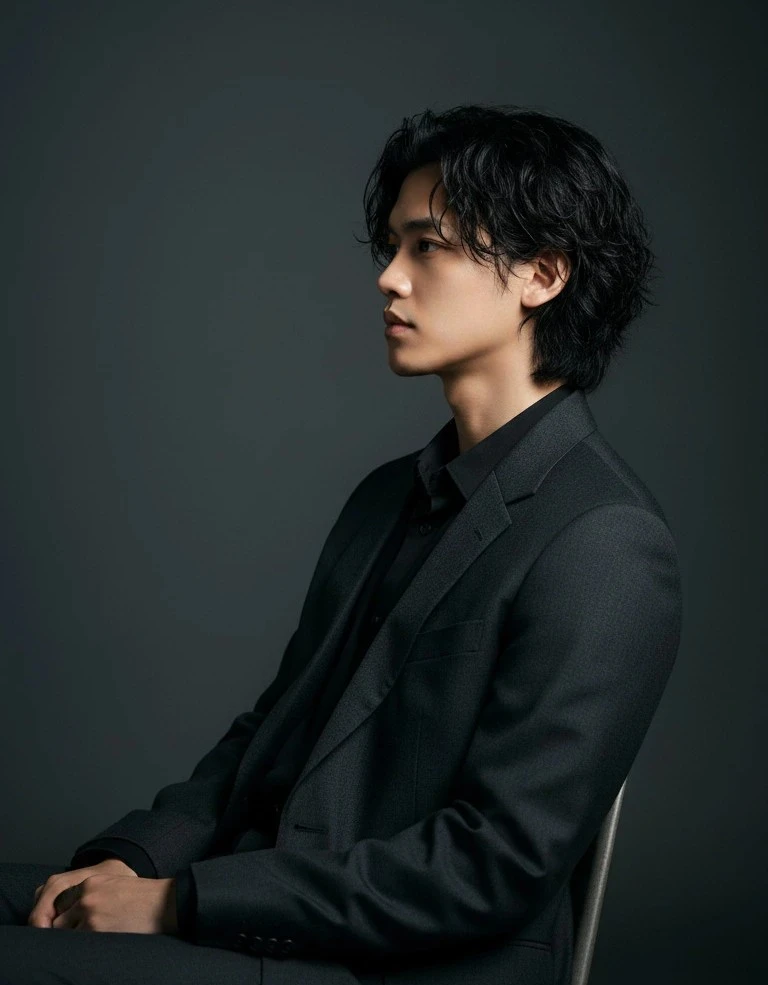
Comments